Geometry Dash
A downloadable game for Windows, macOS, and Linux
Instructions
======================================
● JUMP - [Space], [W], [Up], [Ctr] or clicking the mouse
● PAUSE - [P] is to pause.
● LAG - [L] to toggle the special effects
| Status | Released |
| Platforms | Windows, macOS, Linux |
| Author | Developer Gam1 |
Download
Install instructions
How to Download Geometry Dash
For Windows Extract the The Folder and find Geometry Dash
For Linux In the terminal type sudo apt update then after that look for the start.sh file in the terminal type bash start.sh or type in sudo apt install kmenuedit then after that press new item name it Geometry Dash choose the start.sh file then save the launcher.
For Mac
When you try to double click on the app to run it, you will probably see this warning:
"Geometry Dash cannot be opened because the developer cannot be verified."
This is normal. Press cancel.
To run the app:
1) Control+click on the app file (Geometry Dash in the same folder as this document) and select "Open".
2) If a warning appears, select "Open" if it's an option.
3) If a warning appears but "Open" isn't an option, press "Cancel" and repeat from step 1.
The open button will appear the second time the warning appears.
After completing these steps, the app should run without any further warnings.
Feel free to drag the app into your Applications folder.
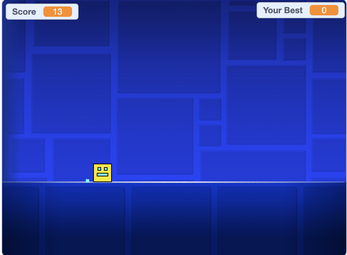
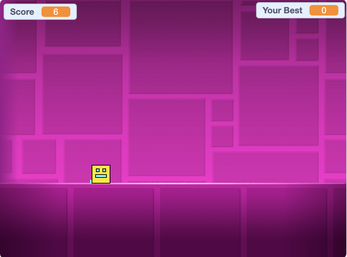
Comments
Log in with itch.io to leave a comment.
wow, disponible para linux, mil veces mejor que el original sin duda
isnt this just made in scratch?
and i can play it without downloading?